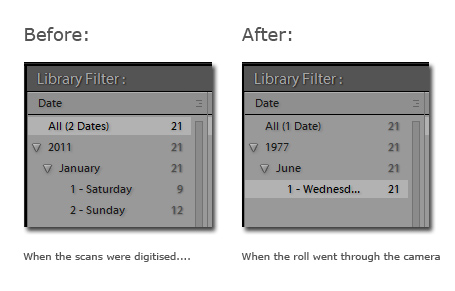
The plugin’s original purpose was updating the EXIF data of scanned photos, making Lightroom display them by capture date instead of the date the negs were scanned.
Capture Time to Exif is essentially an in-Lightroom interface for Exiftool. Its main purpose is to allow you to edit EXIF data, particularly dates, without having to understand much about command lines.
So you can:
- Update the Date Time Original EXIF field of scanned images. Lightroom’s filter panel and smart collections can then find the images by searching for when the pictures were originally taken rather than when they were digitised.
- Write other EXIF and IPTC information such as the camera model and maker. You can enter whatever Exiftool command line arguments you choose.
- Store frequently-used command line arguments as presets.
- Write directly to TIF, PSD, JPEG, and DNG file formats
- Write directly to proprietary raw formats – though normally it will use sidecar files, which have limitations.
- Generate a log file which can be run as a batch file in Shell/Terminal – use this method for debugging or other advanced needs.
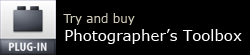 Capture Time to Exif is for all versions of real (not Cloudy) Lightroom from the old version 3 up to Classic on PC or Mac, and is available from Photographer’s Toolbox.
Capture Time to Exif is for all versions of real (not Cloudy) Lightroom from the old version 3 up to Classic on PC or Mac, and is available from Photographer’s Toolbox.
The trial version is limited to 10 images at a time but is fully functional.